Automatic OS Updates
You can instruct a managed device to perform an OS update at a specified time. Configurable on a per-template basis to help manage devices assigned to the same template as the same OS version.
You can specify the time of day when the update command is sent, so you do not have to worry about interrupting your work if the update starts during work hours.
This function sends an instruction to execute the OS upgrade, so it does not control the execution of the OS upgrade in the device operation.
1. Go to create / edit Template screen.
2. Turn on Automatic OS Updates and enter required fields.
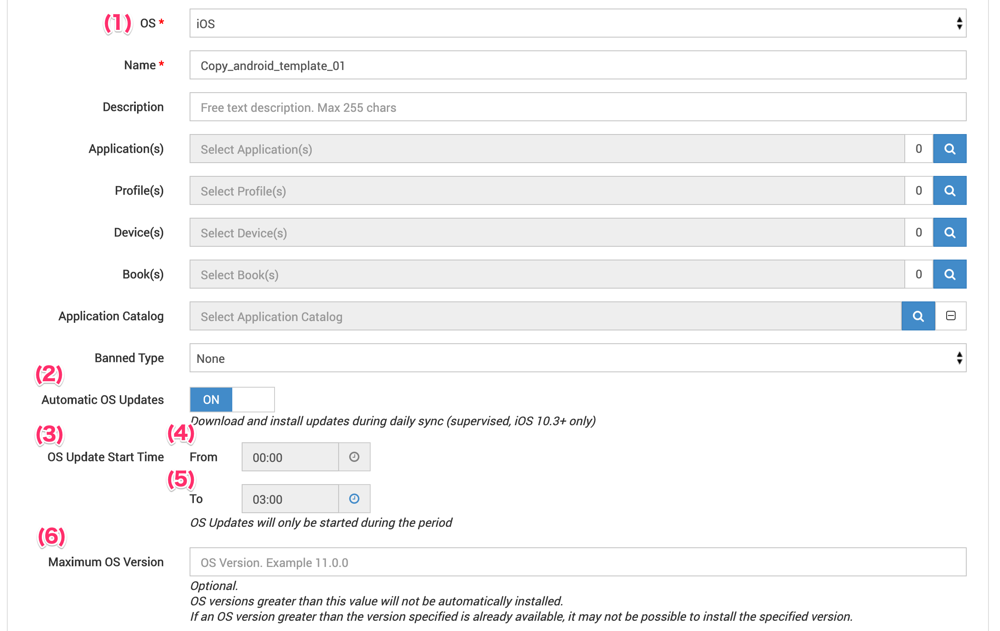
| (1) OS | (2) to (6) are displayed only when "iOS" is selected. |
|
(2) Automatic OS Update |
(3) to (6) are displayed only when "On" is selected. |
| (3) OS Update Start Time | Specifies the time zone during which OS update instructions are sent to the management device.OS updates occur once a day at the time of automatic synchronization. Therefore, if the automatic synchronization is not performed in the specified time zone, the automatic synchronization of that day does not send the OS update instruction.In addition, since the download and installation required for OS updates cannot be performed in one automatic synchronization, it takes at least two days to complete the OS update. |
| (4) From | Fixed at once a day automatic synchronization start time (0 AM). It cannot be changed. |
| (5) To |
The end time to execute the OS update instruction.
The OS update instruction is sent at the same time during the daily automatic synchronization starting from time (4), but the time the management device receives the instruction varies depending on the communication status of the device. If automatic synchronization is performed after the time specified here, the OS update instruction is not sent.It is recommended to set a time earlier than business hours because the device will not be available during the OS update. Also, the time specified here is the latest time for starting the OS update, so it is not the time for the device to complete the OS update. It is recommended that you specify this time considering the time required to perform the OS update. |
| (6) Maximum OS Version |
Specifies the maximum OS version for which the OS update instruction is executed.
Does not execute the OS update instructions when a version update later than the specified version is distributed by Apple. You may not be able to perform an update if a version update higher than the specified version has already been distributed. |
3. Click Save to register information, or Cancel to cancel this registration.
Device side conditions for execute OS update (There might be changes depending on the OS version)
-
to download: Wi-Fi connection required
-
to install: more than 50% battery or charging required
If your device has a PIN set, you will need to enter it to start the installation. If no PIN is set on the device, the OS will be updated automatically.