Preparing Book (iOS 8 and Later only)
iOS 8.0+
For iOS device, BizMobile Go! supports book distribution with administrative mode. iBooks(*.ibooks), ePub(*.epub) and PDF(*.pdf) formats are supported.
Note) iBook Store books are not supported.
Step
1. Go to CONFIG -> Book -> Create
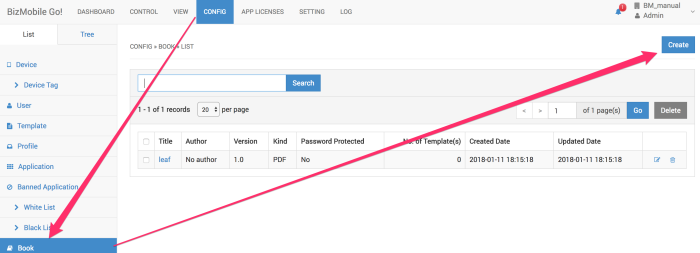
2. Enter necessary information
Input items (* is mandatory field)
|
File* |
Select book file from a local computer
|
|
Description |
Free text description |
|
Template(s) |
Select Template(s) to apply this Book. You can register this book from Template create screen later. |
3. Click Save to register information, or Cancel to cancel this registration.