Create Custom Profile
iOS Windows 10
BizMobile Go! supports customized profile to set device by device based settings such as Wifi access point. For example, to apply access point A to device 1, and access point B to device 2.
The following example shows how to configure a WLAN for each device.
-
Distribute Wi-Fi access point SSID "ABCDEF" and password "passwordA" to the managed device A
-
Distribute Wi-Fi access point SSID "FEDCBA" and password "passwordB" to the managed device B
-
Go to CONFIG > Profile and click Create button
-
Enter necessary information
OS* Select iOS or Windows Distribution Select Template Type Select Custom Template Select Template(s) to apply this Profile. You can register this profile from Template create screen later.
-
Configure profile menu. Click each of profile menu and click Configure button.
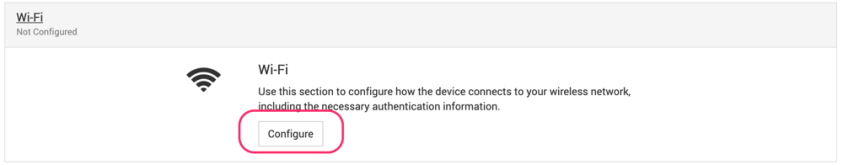
Setting menu will be displayed. Put keyword into the field which you want to set customized value with {{ and }}. In this example, set keyword {{SSID}} for SSID field, and keyword {{PASSWORD}} for password field.
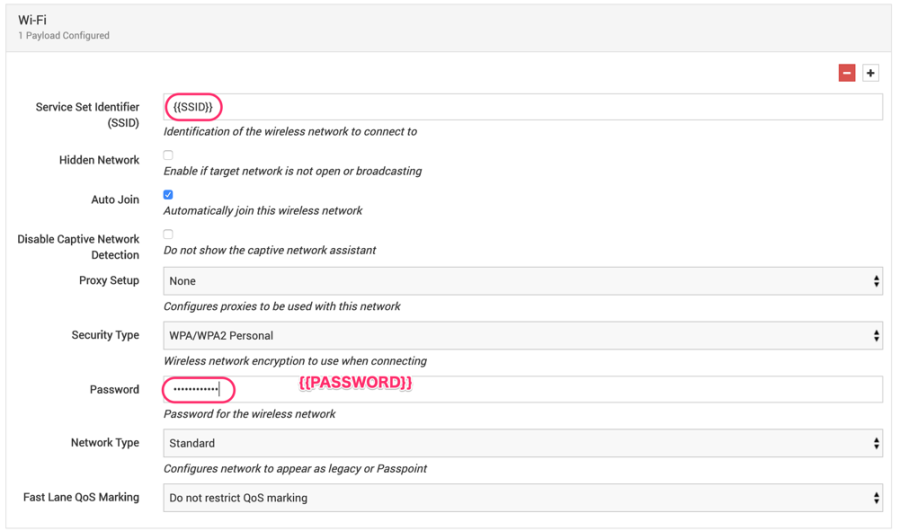
-
Create CSV file with customized value. Set keyword as CSV header, and put customized value from second row.
Note: The first column of CSV header is always “device_identifier” to specify the device.
device_identifier,SSID,PASSWORD
DeviceA,ABCDEF,passwordA
DeviceB,GHIJKL,passwordB
-
Select CSV file which is created at step 4 on Custom/Certificate(s) Data field.
-
Click Save to register information, or Cancel to cancel this registration.