Create Device Information
Create device information for device management.
Device information can also be created in batches using CSV files. For the detail, please refer to CSV File for Batch Registration.
1. Go to CONFIG -> Device -> Create
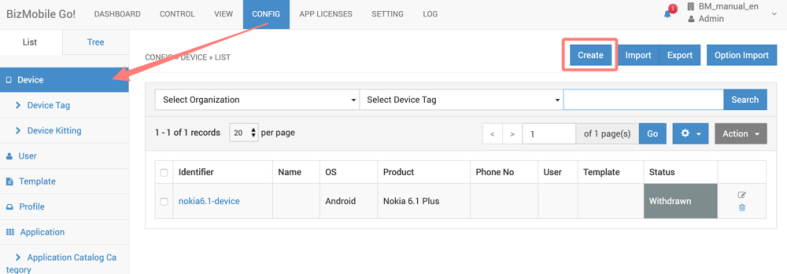
2. Enter necessary information
Input items (* is mandatory field)
Device Basic Information
|
OS * |
Select OS from iOS, Android or Windows |
|
Identifier * |
Unique ID for Device |
|
Name |
Nickname for Device |
|
Description |
Description for Device |
|
User |
Select User |
|
Template |
Select Template |
|
Device Tag |
Select Device Tag |
Device Enrollment and Restriction
|
|
iOS |
Android |
Windows |
macOS | tvOS |
|
| Check in method | ||||||
|
Key |
Y |
Y |
Y |
Y | Y |
Auto generated key from Device Identifier and Unit ID. Format is “Identifier@Unit ID”. |
|
Code |
Y |
Y |
Y |
Y | Y |
Passcode for check-in process. If blank, system generates random code automatically. |
|
Registration Email |
Y |
Y |
|
Y |
Email Address for device check-in to BizMobile Go! (Check in Email is sent every time of creating or updating device by CSV file or input form) |
|
| Registration Phone Number (Option service) | Y | Y |
Phone Number for device check-in to BizMobile Go! (Check in SMS is sent every time of creating or updating device by CSV file or input form) |
|||
| Enrollment and Restriction | ||||||
|
UDID |
Y |
|
|
Y | Y |
UDID for Enrollment restriction |
|
IMEI |
Y |
Y |
|
IMEI for Enrollment restriction |
||
|
MEID |
Y |
Y |
|
MEID for Enrollment restriction |
||
|
Wifi MAC |
Y |
Y Not supported for Android 6.0+ |
|
Wi-Fi MAC Address for Enrollment restriction |
||
|
Serial Number |
|
|
Y |
Hardware serial for Enrollment restriction |
||
|
Expiration Date |
Y |
Y |
Y |
Y |
1 week as default |
|
Non-MDM Application Information
|
|
iOS |
Android |
Windows |
macOS | tvOS |
|
|
Get Non-MDM Application Information |
Y |
Y |
|
Y | Y |
For iOS, configure to get app information for Managed (Apps distributed from MDM) only or including Unmanaged apps. For Android, configure to get app information for apps installed from app catalog at Work Profile only or all apps (Work Profile enabled device only).
|
Location Option (Optional service enabled only)
|
|
iOS |
Android |
Windows |
macOS | tvOS |
|
|
Get Device Location |
Y |
Y |
|
Turn on to get location information from device |
||
|
Location Information Sharing |
Y |
Y |
|
Select location information force sharing with device user. |
Authorized SIM Cards
|
|
iOS |
Android |
Windows |
macOS | tvOS |
|
|
Authorized SIM cards |
|
Y |
|
Register the ICCID of the SIM card to be authorized for use to the device.
Up to five 5 can be registered. |
3. Click Save to register information, or Cancel to cancel this registration.