Profile for Windows
Profile for Windows
1. Go to CONFIG -> Profile -> Create
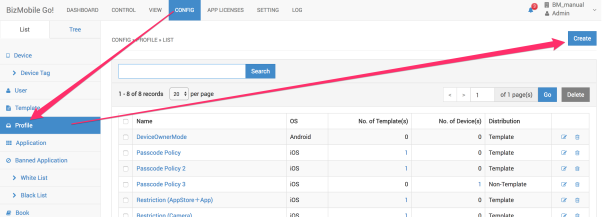
2. Enter necessary information
Input items for Windows (* is mandatory field)
|
OS * |
Select Windows |
|
Name * |
Profile Name |
|
Description |
Free text description |
| Type | Static |
|
Template |
Select Template(s) to apply this Profile. You can register this profile from Template create screen later. |
3. Click Save to register information, or Cancel to cancel this registration.