Create Template by Copying Existing Template
You can create template by copying existing template.
- Go to CONFIG > Template and click template name you would like to copy.
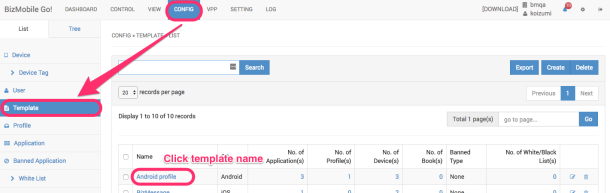
- Click Copy.
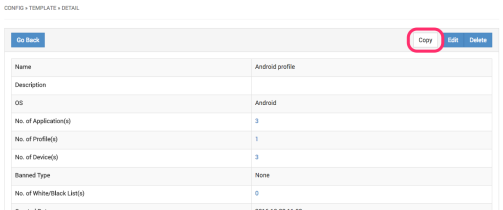
- Create template screen opens.
Settings including original template take over and you can edit it. However, devices which is assigned on original template does not take over and you need to specify devices.
