Create User
1. Go to CONFIG -> User -> Create
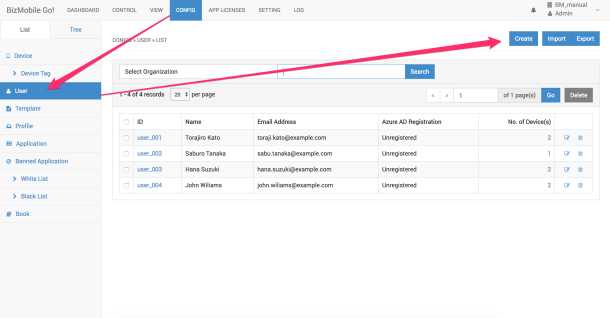
2. Enter necessary information
Input items (* is mandatory field)
|
ID * |
Unique ID for User |
|
Name |
User’s Name |
|
Description |
User’s Description |
|
Email Address |
User’s Email Address |
|
Password (Available this field only Personal service is enabled) |
Password for BizMobile Go! Personal Web. (Set blank if your unit does not use BizMobile Go! Personal) Please refer to appendix [Personal Web] about Personal service |
|
Passcode (Available this field only Personal service is enabled) |
Password for BizMobile Go! Personal IVR. (Set blank if your unit does not use BizMobile Go! Personal IVR) |
|
Device(s) |
Select Device(s) to associate this user. You can select this user from Device Edit screen later. |
|
Organization(s) |
Select Organization(s) to associate this user. You can select this user from Organization Edit screen later. |
3. Click Save to register information, or Cancel to cancel this registration.
and replace it with your own content.