Distribute Provisioning Profile
iOS
What is Provisioning Profile?
To authenticate that an iOS application (in-house app) developed within a company for business use is legitimate, a profile including authentication information such as certificate, device information, and application ID is called a "provisioning profile.
A provisioning profile is always included in an in-house app. Normally, a provisioning profile is distributed by registering an in-house app with BizMobile Go! and distributing it to managed devices.
(See In-House application)
Provisioning profiles expire one year from the date of generation, and after the expiration date, in-house apps will no longer be available.
In that case, the in-house app can be used again in one of the following ways.
-
Upgrade the in-house app and register and distribute it to BizMobile Go!
-
Update only the provisioning profile, register and distribute it to BizMobile Go!
BizMobile Go! allows you to distribute the updated provisioning profile to multiple devices at once.
This section describes how to update only the provisioning profile and distribute it from BizMobile Go!
A provisioning profile is a file with a mobileprovisionextension, which contains certificates, device information, application IDs, etc.
By registering the mobileprovision file as profile information, a provisioning profile can be distributed to devices registered in the template.
Step
1. CONFIG > Profile > Click Create button
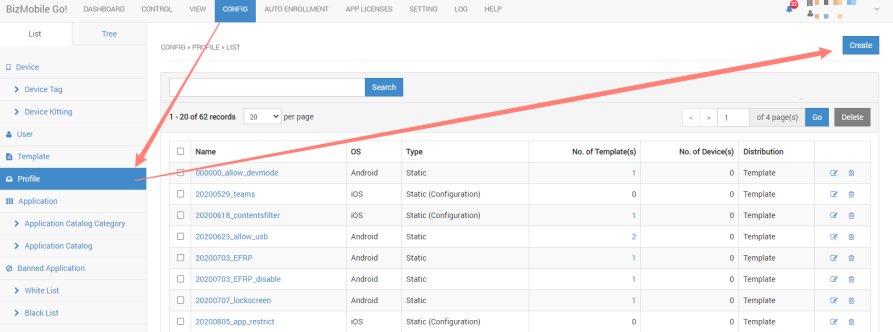
2. Enter necessary information
Input items (* is mandatory field)
| OS* | Select iOS |
| Distribution | Select Template |
| Type | Select Static (Provisioning) |
| File* | Select the mobileprovisonfile you have prepared. |
| Template(s) | Select Template(s) to apply this provisioning profile. You can register this provisioning profile from Template create screen later. |
3. Click Save button.
BizMobile Go! will raise alarms in the following cases.
-
Provisioning profile has expired
-
Provisioning profile will expire in 1 week
-
Provisioning profile will expire in 1 month
Once the alarm has been found, please work on updating the provisioning profile.