Search from List
When it is necessary to remotely control the management device due to an inquiry from a device user, or when checking the registered information, it is necessary to specify the target information first.
In this case, it is possible to quickly find out the target information by using the search function and the narrowing down function of this system.
Switching the number of rows, page navigation and search feature is common operations for CONTROL / VIEW / CONFIG.
Organization and Device Tag filtering is available in CONTROL / VIEW / CONFIG.
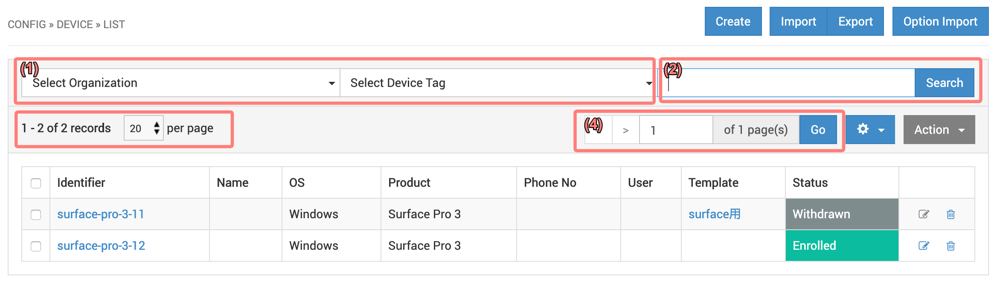
-
Filter with Organization / Device Tag
You can filter by "organization" and "device tag." These can be used in combination.
-
Search
Search fields can be ANDed by separating them with a single-byte space.
For search items available on each list screen, please refer to the "Remote Control of Devices" and "View List of Registered Information" sections.
-
Number of rows per page
The number of items displayed on the list screen can be selected from the pull-down menu from 20 (default), 50, or 100 items.
-
Page Navigation
If the listing screen spans multiple pages, page navigation will be displayed. You can select a page by clicking on it, or you can navigate by entering the page number directly.