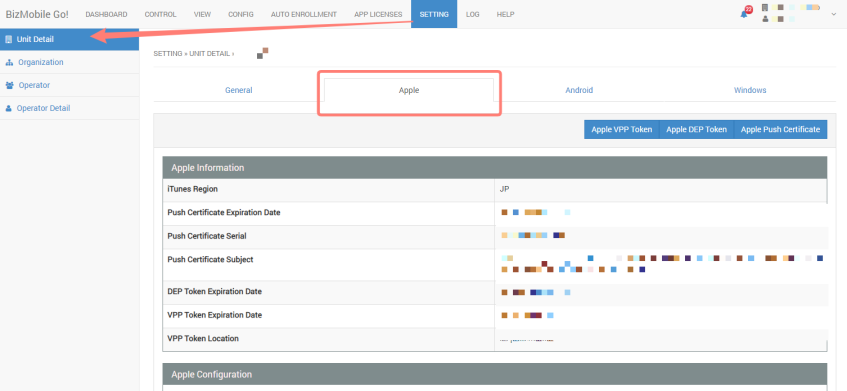Unit Detail
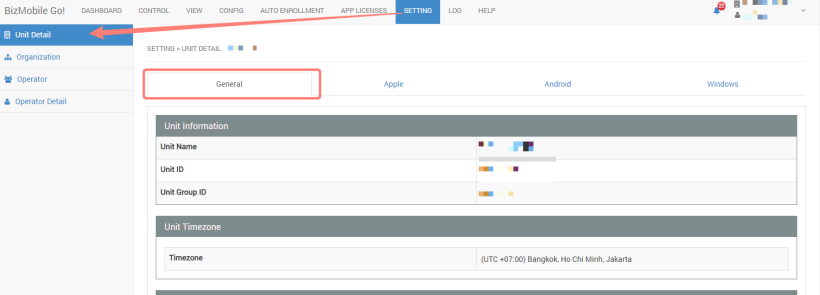
| General | |
| Unit Information | Display unit information. |
| Unit Timezone | Display unit timezone. *Users cannot change the timezone setting. Contact Admin for timezone setting. |
| Automated Sync Timing | Display daily automated synch start timing. |
| Check in Email Information | Set Email subject and body for check in email. |
| Check in SMS Information | |
| Duration Change of "Not Responding" | Operator can customize the duration of “Not-responding”. Default value is 3 days. |
| Alarm Email Setting | BizMobile Go! supports to send Alarm notification email to designated email address up to 10 whenever designated alarm raises. |
| Device Management Report Setting | BizMobile Go! supports to send Device Management Report to designated email address up to 10 with send timing. |
| Device Registration Expiration | Operator can set a defined registration period to enroll the devices and raise alarms when enrollment period expires. |
| Option | Set message read due term (Messaging service enabled only) |
| Location Settings | |
| Apple | |
| Apple Information |
Display Apple related information including iTunes Region and Apple Push Certificate information. |
| Apple Configuration | Display Renter Role access right. Not in use. |
| Apple Activation Lock Bypass |
Display if you allow supervised device set activation lock bypass.
Download CSV file of activation lock bypass codes list. |
| Apple ID Note |
Note function to enter access information of Apple Push Certificate, DEP/VPP Token. Please utilize this area to keep correct access information for each Apple ID. |
| VPP Invitation Email Information | You can edit the subject line and body of the email used for the VPP invitation email when distributing VPP apps on a per-user basis. |
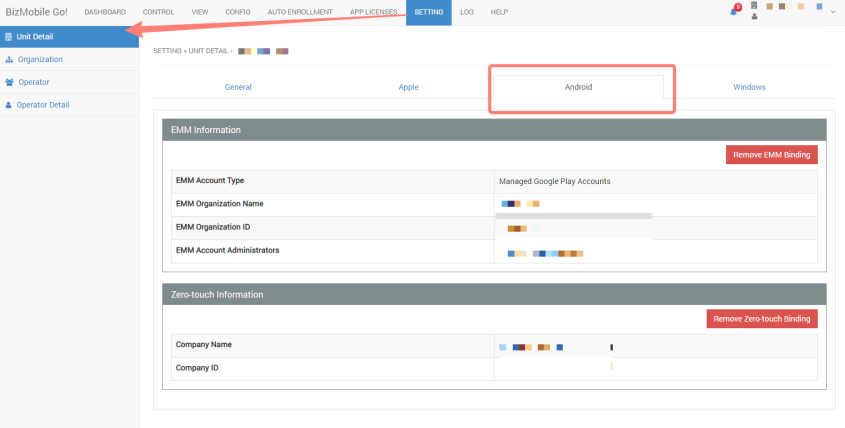
| Android | |
| EMM Information |
Android EMM related information |
| Zero-touch Information | Android Zero-touch related information |
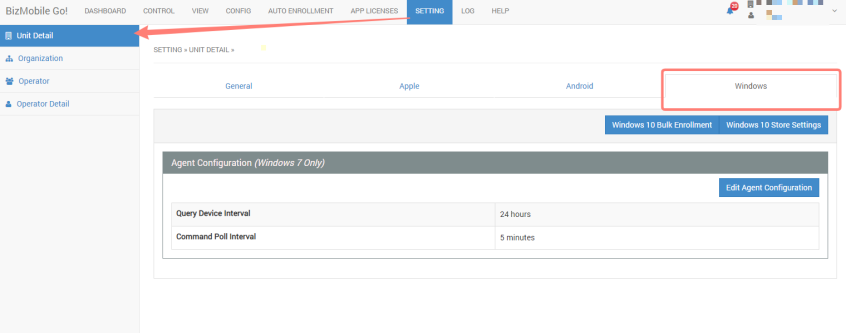
| Windows | |
| Windows 10 Bulk Enrollment |
When registering Windows 10 devices in batches, you can create a file for batch registration here. |
| Windows 10 Store Settings | This setting is required for store app distribution to Windows 10 devices. |
Alarm Notification Email Sample
Subject
BizMobile Go! Alarm notification: {{Alarm}}
Body
This email is an automated notification, please do not reply.
Below alarm raises in unit: bmqa of BizMobile Go!
Please login to BizMobile Go! to handle necessary operation for the alarm.
BizMobile Go! URL: https://mdm.bizmo.in
Alarm type: {{Alarm}}
Date: {{Date and time which the alarm raised}}
Template: {{Template name}}
* “N/A” is displayed for template name if no template is assigned to the device
User: {{User Name}}
* “N/A” is displayed for user name if no user is assigned to the device
Device Identifier: {{Device Identifier}}
* “N/A” is displayed for device identifier if the alarm is not related to device
Severity: {{” Warning”, “Major”, “Minor” or “Critical” is displayed depending on the severity}}
Device Management Report Sample
Subject
BizMobile Go! Unit {{unit name}} Daily/Weekly/Monthly Device Management Report YYYY/MM/DD
Body
This email is an automated notification, please do not reply.
This email reports device management status of BizMobile Go! {{unit name}} unit.
Please login to BizMobile Go! to refer detail status.
BizMobile Go! URL https://as-mdm.bizmo.in
1. Device Sync Status
Synchronized: XX
Sync Requested: XX
Sync Required: XX
Not Synchronized: XX
Not Responding: XX
2. Device Registration status
Enrolled: XX
Enrolling: XX
Expired: XX
Withdrawn: XX
3. Active Alarm count: XX
Critical: XX
Major: XX
Minor: XX
Warning: XX
4. Admin locked devices count: XX
iOS: XX
Android: XX
5. Banned application device count: XX
iOS: XX
Android: XX
macOS: XX
tvOS: XX
■ Enrolled Device List
https://as-mdm.bizmo.in/controls/sync
■ Installed Banned Apps List
https://as-mdm.bizmo.in/location/deviceBanned
■ Log List
https://as-mdm.bizmo.in/log/operation