VIEW menu
VIEW menu supports to list below device(s) list.
Available features are Location, Banned Application, and Unmanaged Apps.
Location information for multiple devices iOS Android
Note: Fetching and display of location information is an optional service. See "Optional Service" for details.
1. Go to VIEW -> Location
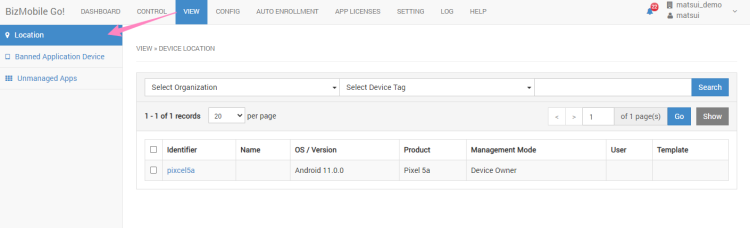
Displayed items
|
Identifier |
(Click to see the detail information) |
Sort |
Search |
|
Name |
|
Sort |
Search |
|
OS / Version |
|
Sort |
Search |
|
Model |
|
Sort |
Search |
|
Phone No |
|
Sort |
Search |
|
User |
(Click to see the detail information) |
Sort |
Search |
|
Template |
(Click to see the detail information) |
Sort |
Search |
2. Select device(s) you want to show location by checkbox, and then click Show button.
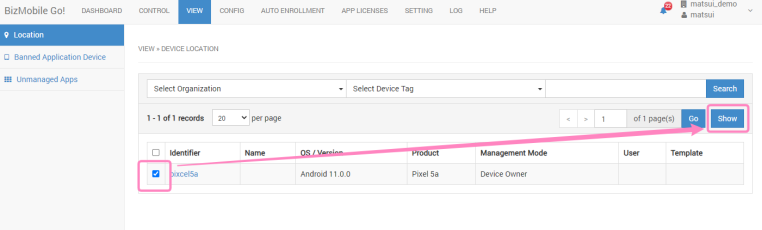
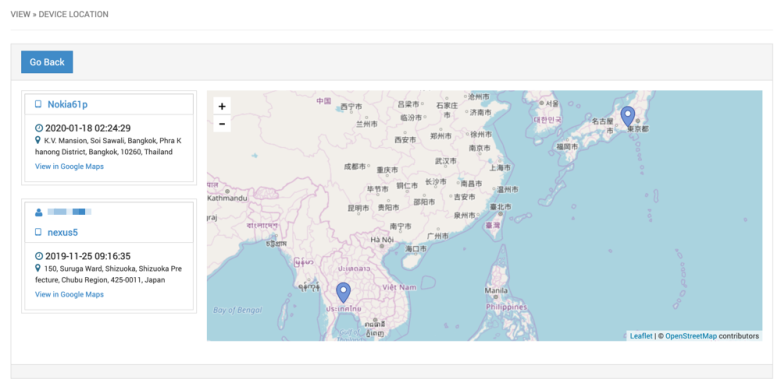
- Device list of selected device(s). Click Device Identifier to jump to device detail screen. In countries or regions that support address conversion from latitude and longitude, the address will be displayed.
Click "View in Google Maps" to open the device's location in Google. - Map area. To change scale, use mouse wheel.
Banned application installed devices list iOS Android macOS
Go to VIEW -> Banned Application Device
Displayed items
|
Identifier |
(Click to see the detail information) |
Sort |
Search |
|
Name |
|
Sort |
Search |
|
OS / Version |
|
Sort |
Search |
|
Model |
|
Sort |
Search |
|
Phone No |
|
Sort |
Search |
|
User |
(Click to see the detail information) |
Sort |
Search |
|
Template |
(Click to see the detail information) |
Sort |
Search |
|
No. of Banned Application(s) |
(Click to see the banned applications list) |
|
|
| Message icon | If the optional message function is enabled, an icon will appear and you can jump to the message screen |
Unmanaged application installed device list iOS
Unmanaged application: Installed from App store before distributing by MDM, and MDM cannot manage to it.
- Go to VIEW -> Unmanaged Apps
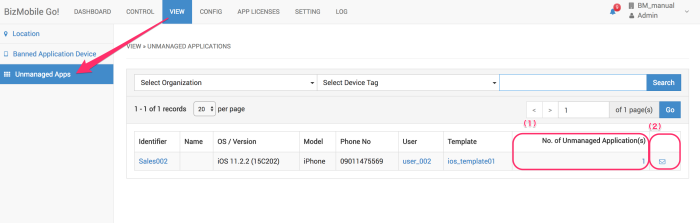
- The amount number of unmanaged applications which are installed in the device.
Click the number to see the list of unmanaged applications like below.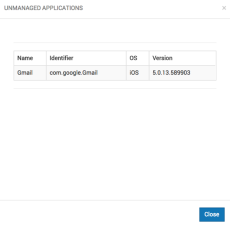
- (If messaging service is available) Click the letter icon to move message list screen.
This feature makes it easy to send warning message the owner of the device with less operation.
Device is listed as below at this screen.
- Sort: Ascending order or descending order by clicking column name.
- Search: Available field for Search function
Displayed items
|
Identifier |
(Click to see the detail information) |
Sort |
Search |
|
Name |
|
Sort |
Search |
|
OS / Version |
|
Sort |
Search |
|
Model |
|
Sort |
Search |
|
Phone No |
|
Sort |
Search |
|
User |
(Click to see the detail information) |
Sort |
Search |
|
Template |
(Click to see the detail information) |
Sort |
Search |
|
No. of Unmanaged Application(s) |
(Click to see the unmanaged applications list) |
|
|
|
Message icon |
(Click to go the message list screen) |
|
|