Policies
Policy defines the actions to be taken by the target geofence and the detection of geofence Enter and Exit events. You can assign the policies you create to multiple devices.
Create Policy
-
Go to [[Policies]] screen and click [[Create]] button
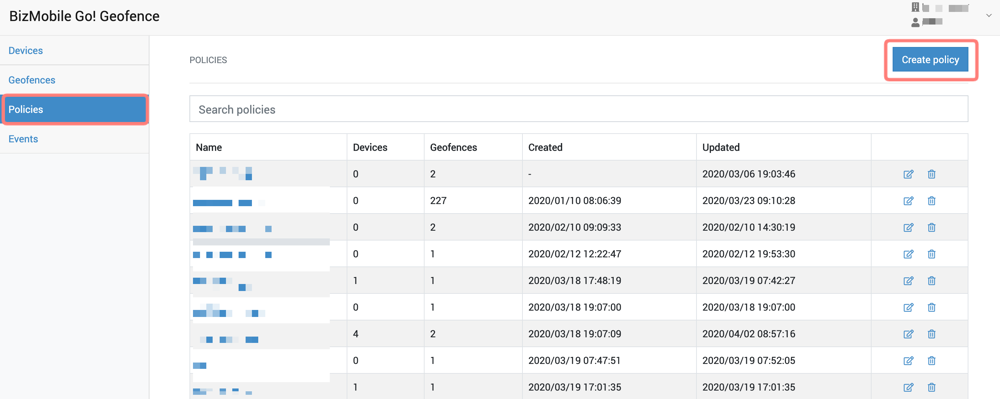
-
Enter the required information
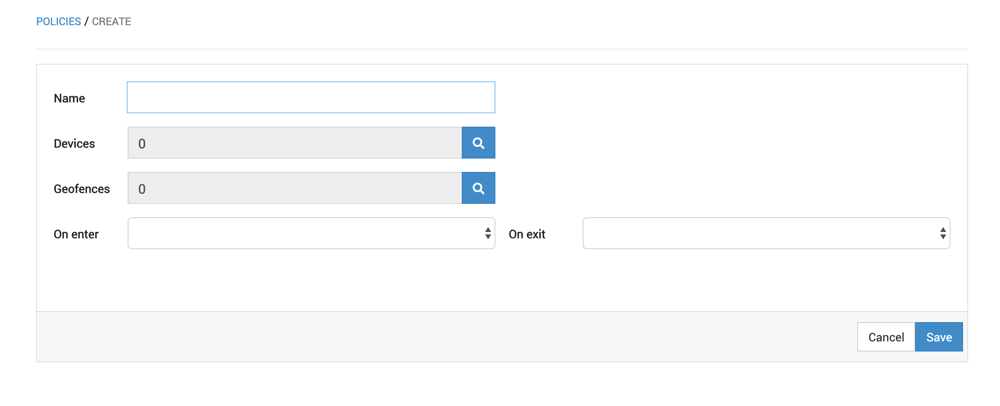
Name name of the Policy Devices Select Device(s) to register into this Policy Geofences Select Geofence(s) to register into this Policy On enter / On exit Select the action to take when devices enter / exit the geofence from the following:
-
Template: Select the Template to be assigned
-
-
Click Save button
Selecting the devices to be assigned by Device Tag
In the Devices search modal, it is possible to narrow down by Device Tag.