Works on the management console
Works on the management console
- From [[Configuration]] → [[Template]], click [Create], register the two in-house apps (BizGo! Air and BizGo! Configurator) in the Windows template, and [Save] it.
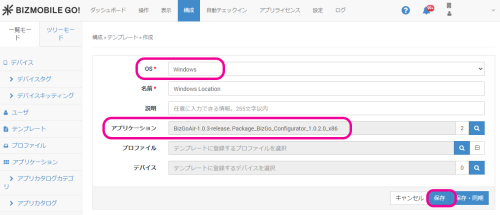
- From [[Configuration]] → [[Device]], click [Create] and assign the template created in 1. to the device information.
Also, set "Get location information" to "On" and click [Save].