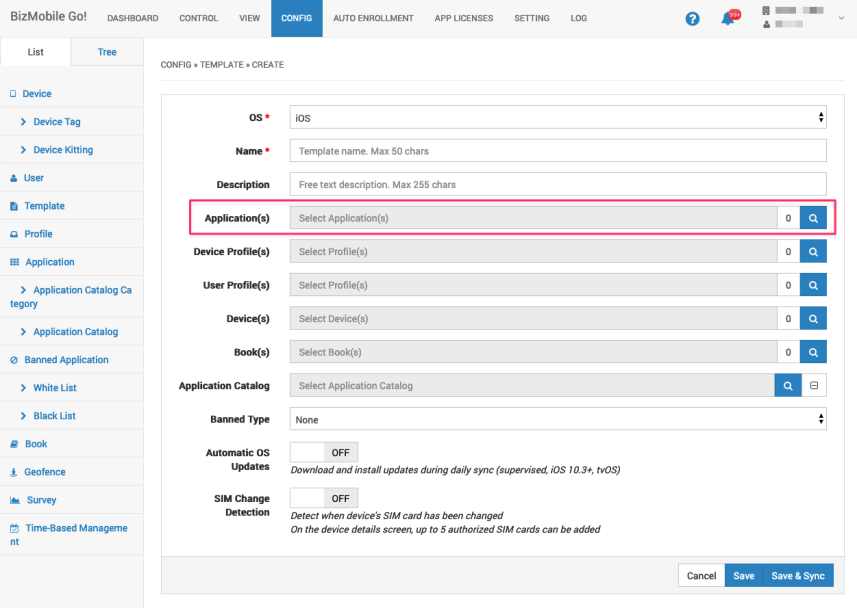Distributing the BizGo! Air App (iOS / iPad OS)
Using the location services requires the distribution of the BizGo! Air app from MDM.
The BizGo! Air app is only provided as a custom B2B (Custom App).
Note: Custom B2B is a method of providing apps to specific customers via Apple Business Manager, without listing them on the regular App Store. You need to pre-register with Apple Business Manager. (Registration page: https://business.apple.com/#/enrollment/form)
After applying for the optional service, please inform the support desk of the following registration information of Apple Business Manager.
・Organization name (e.g., IoT-EX Corporation)
・Organization ID
Note: How to check the Organization ID: https://developer.apple.com/jp/support/volume-purchase-and-custom-apps/#id)
Once we have completed the registration of your customer information, please purchase and distribute the app according to the following steps.
Note: For the distribution of the custom B2B app, you need to perform the VPP activation work in advance. Please refer to here for the procedure.
- Log in to Apple Business Manager.
If you are using a custom app for the first time, please enable the following settings.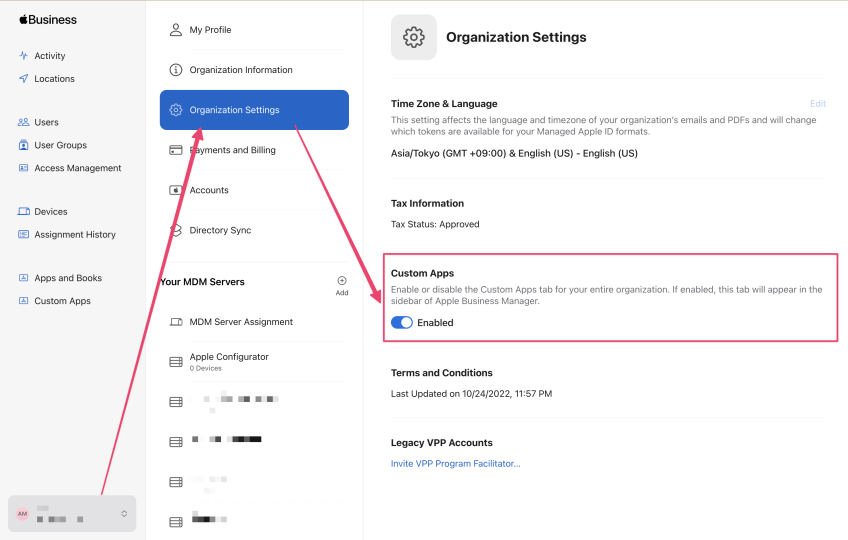
- On the left side of the screen, confirm that "Custom App" is displayed.
If not displayed, try logging in to Apple Business Manager again.
Press "Custom Apps" and select the BizGo! Air app.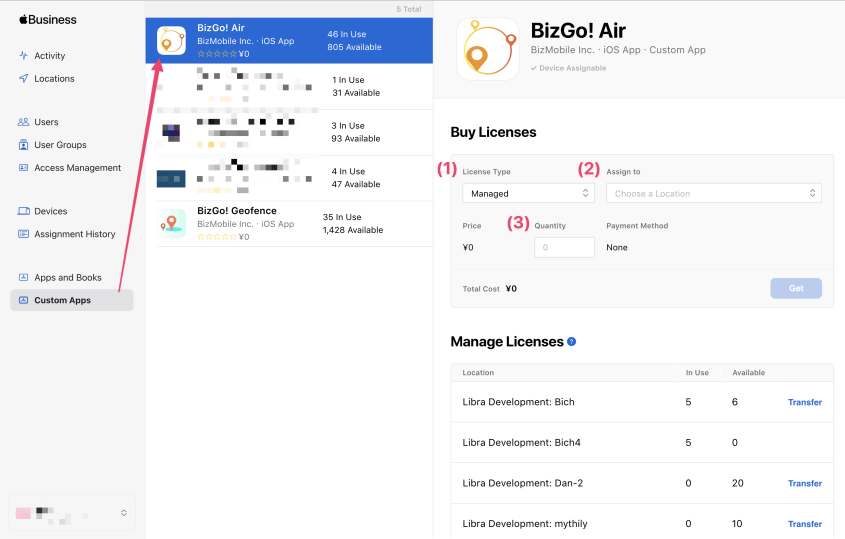
(1) Type of license
Select "Managed License".
(2) "Allocation destination"
Select the MDM server to allocate to.
(3) Quantity
Enter the required number and press [Get] (the price is 0 yen, so we recommend you to purchase more). - Once the process is complete and it is displayed in "Manage Licenses", the purchase is complete.
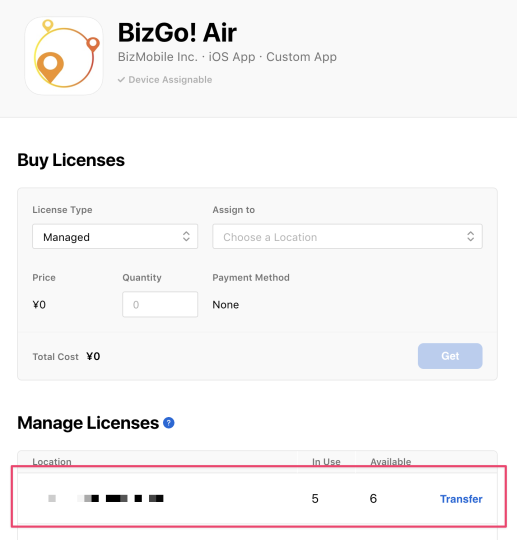
- From 【App License】->【VPP】, wait until it appears in the list of purchased apps (licenses are synchronized every 5 minutes).
Once it is displayed in the list, click the app name link. You will be transferred to the app editing screen.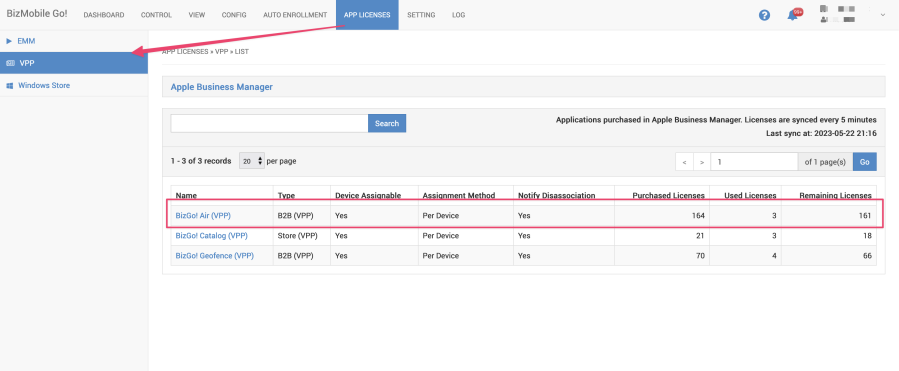
- When expanded, check "Enable BizMobile Configuration Information" at the bottom of the screen and save.
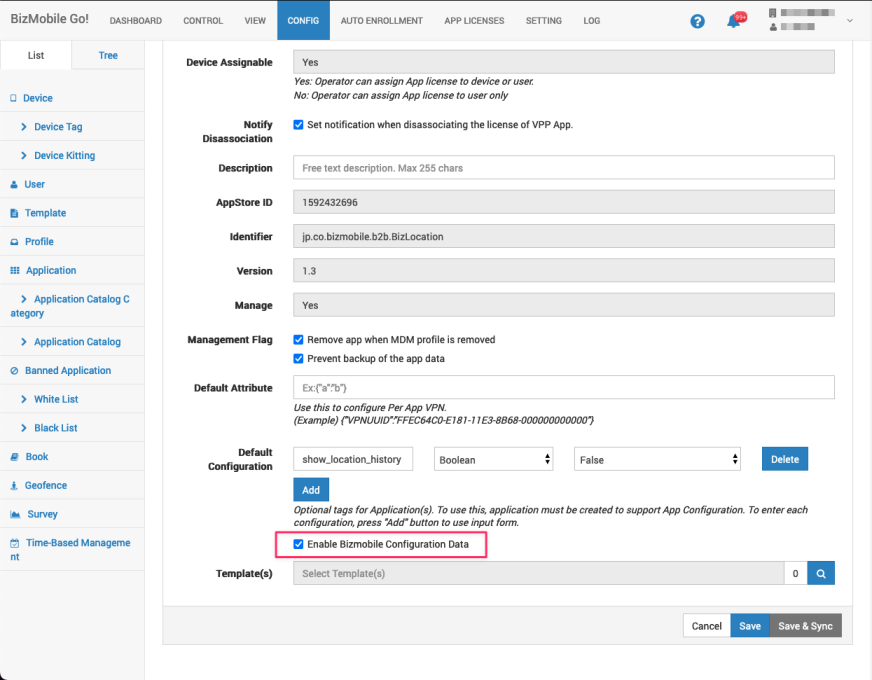
- In the management screen, if creating a new template, select Configuration > Template and press [Create].
If you are operating on an existing device, click the management number link of the corresponding device.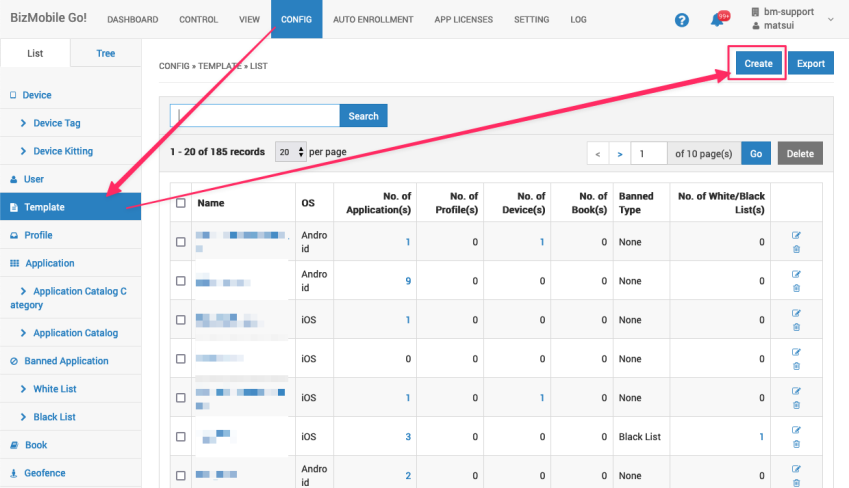
- In the "Application" of the expanded template creation (editing) screen, select the "BizGo! Air" app, register, and [Save].