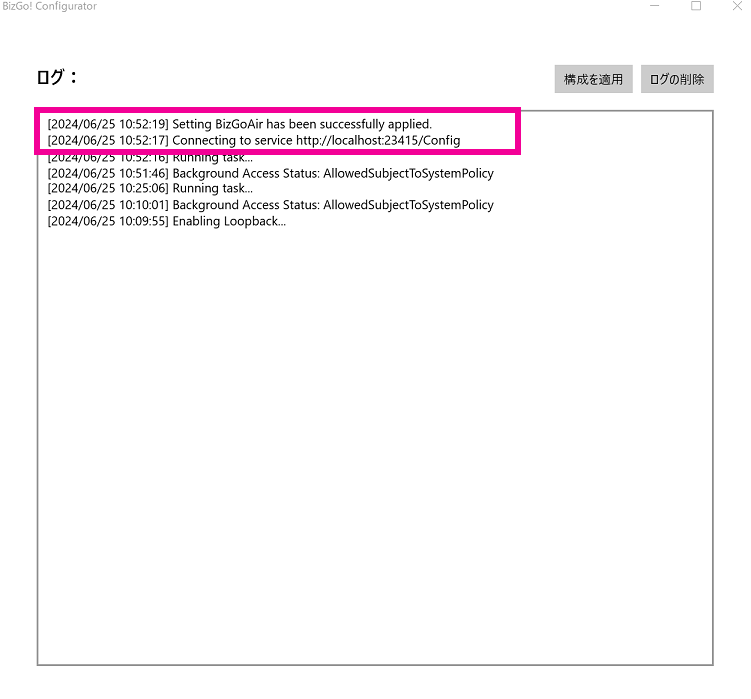デバイスでアプリを起動する
Windows
管理画面でアプリのインストールが完了していることを確認し、デバイスでアプリを起動します。
- 管理画面で、【構成】 → 【デバイス】から[管理番号]をクリックし、デバイス詳細ページを表示します。
- [アプリケーション]タブを開き、「BizGo! Air」と「BizGo! Configurator(jp.co.bizmobile.windows.configurator)」の管理状態が「管理中」と表示されていることを確認します。
- デバイスで、インストールされた「BizGo! Configurator」を起動します。
- 開いたウィンドウで以下のログが表示されれば完了です。

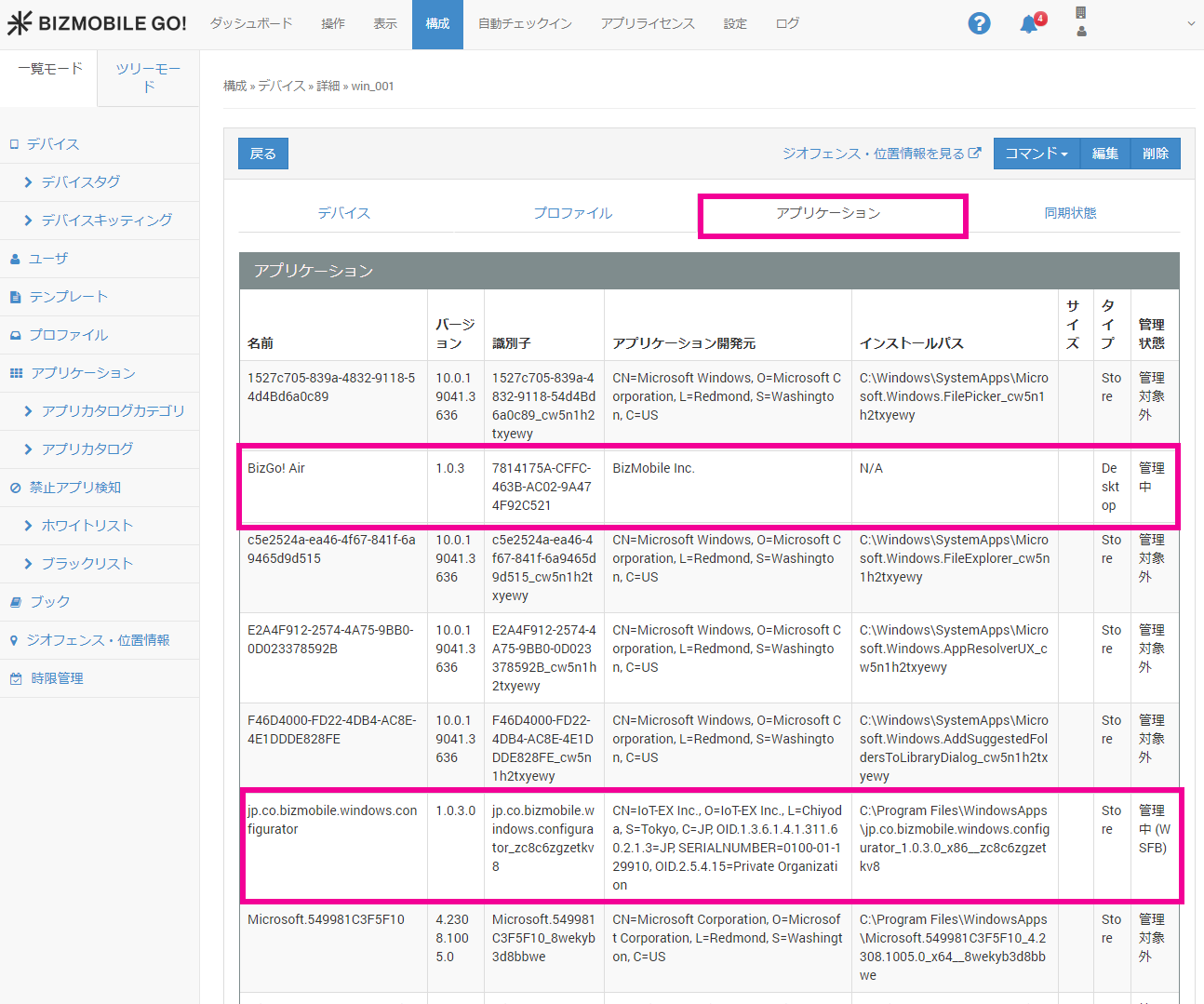
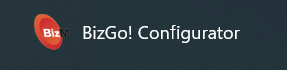
| <ログ> Setting BizGoAir has been successfully applied. Connecting to service http://localhost:23415/Config |